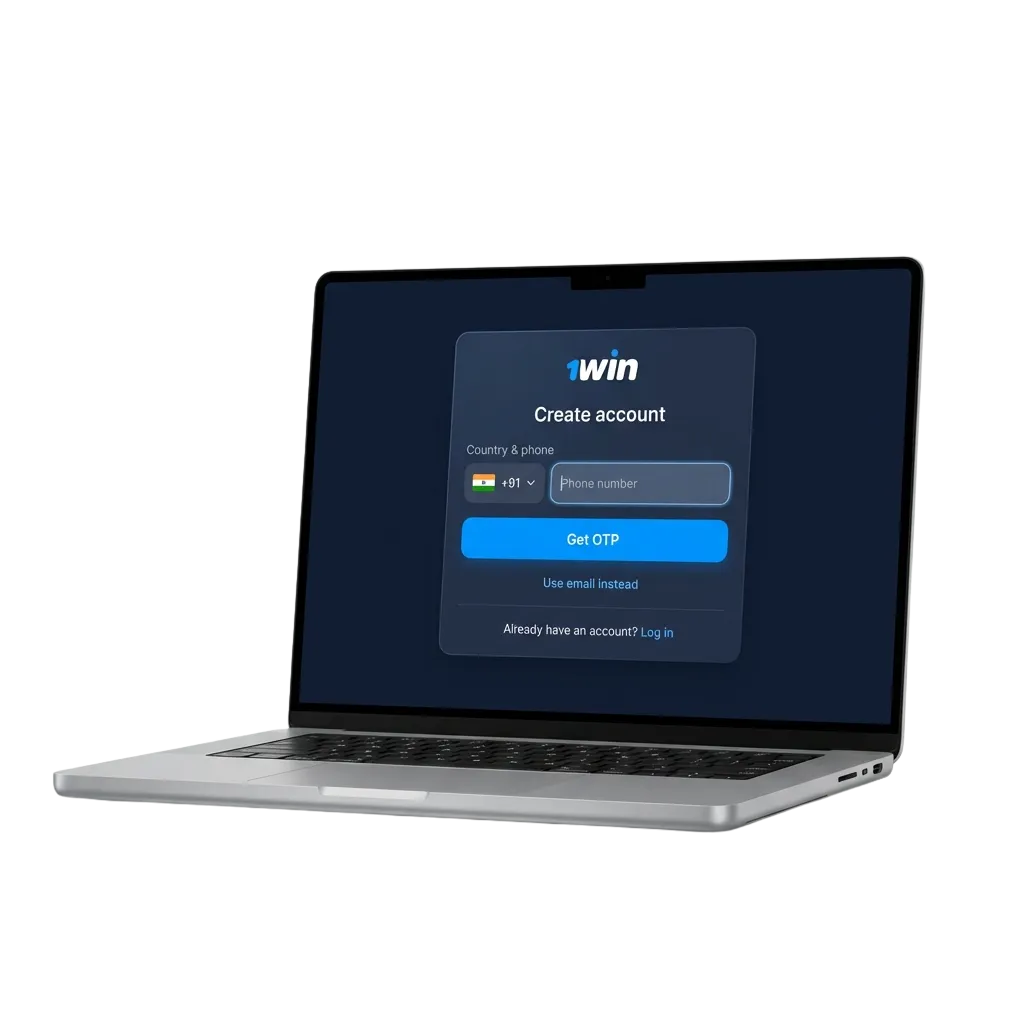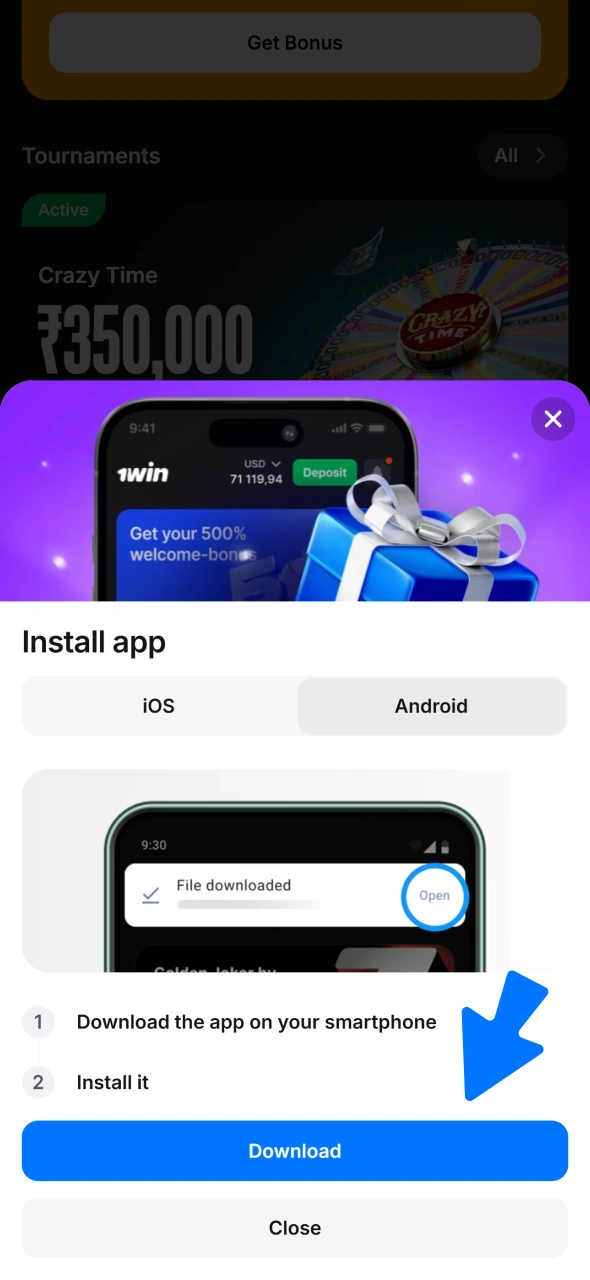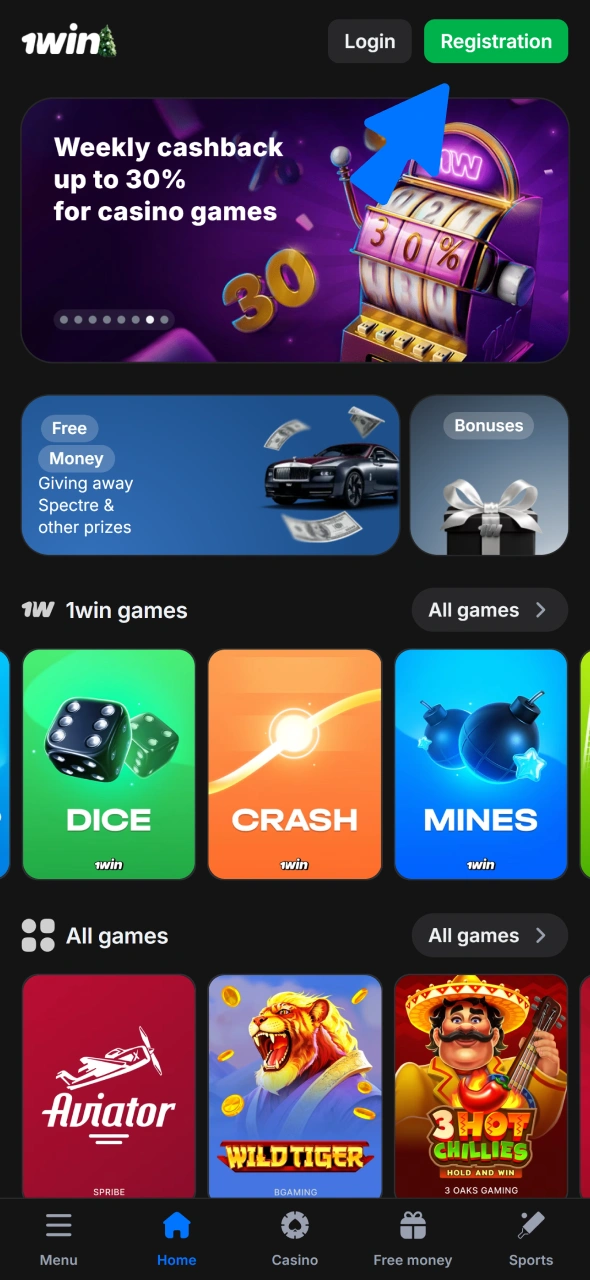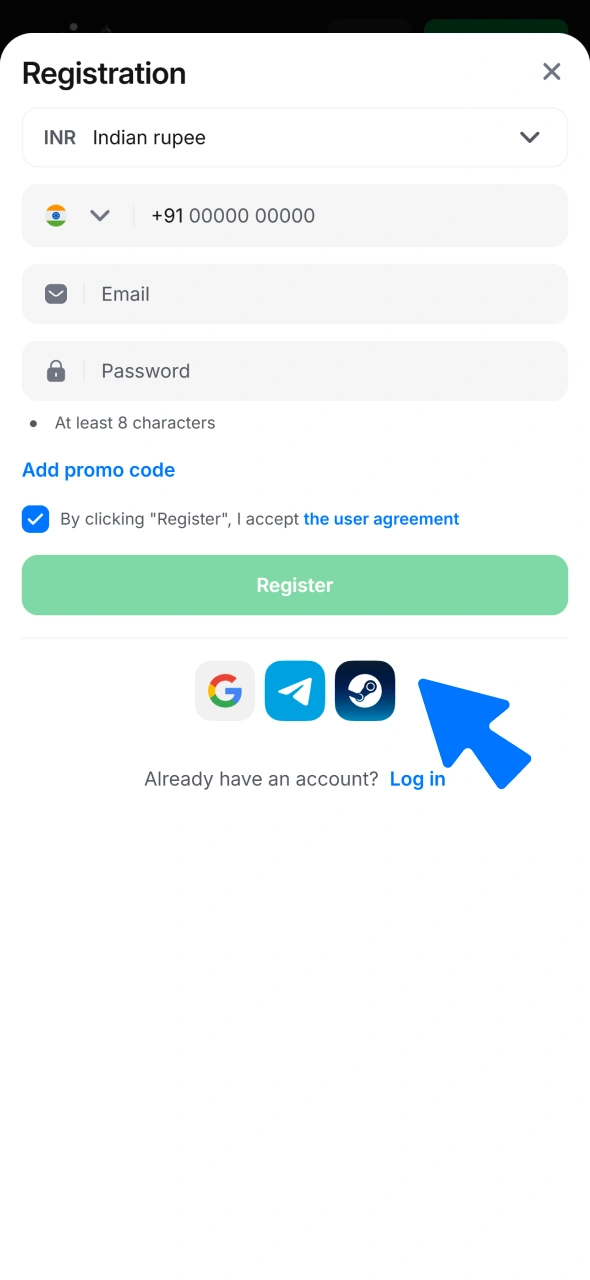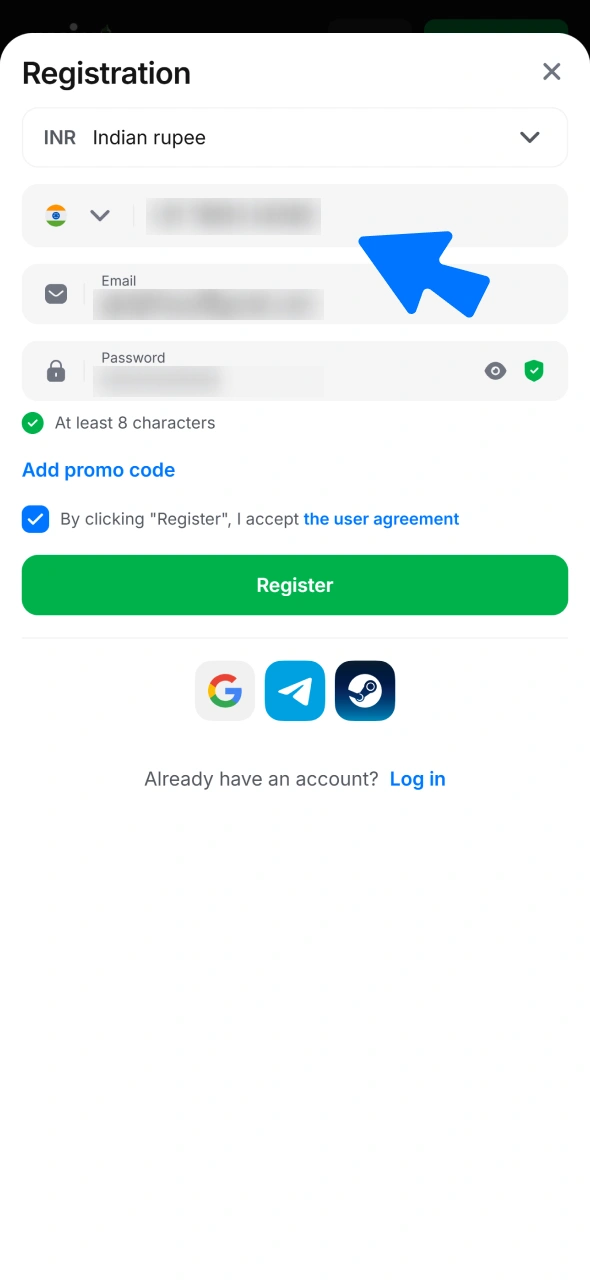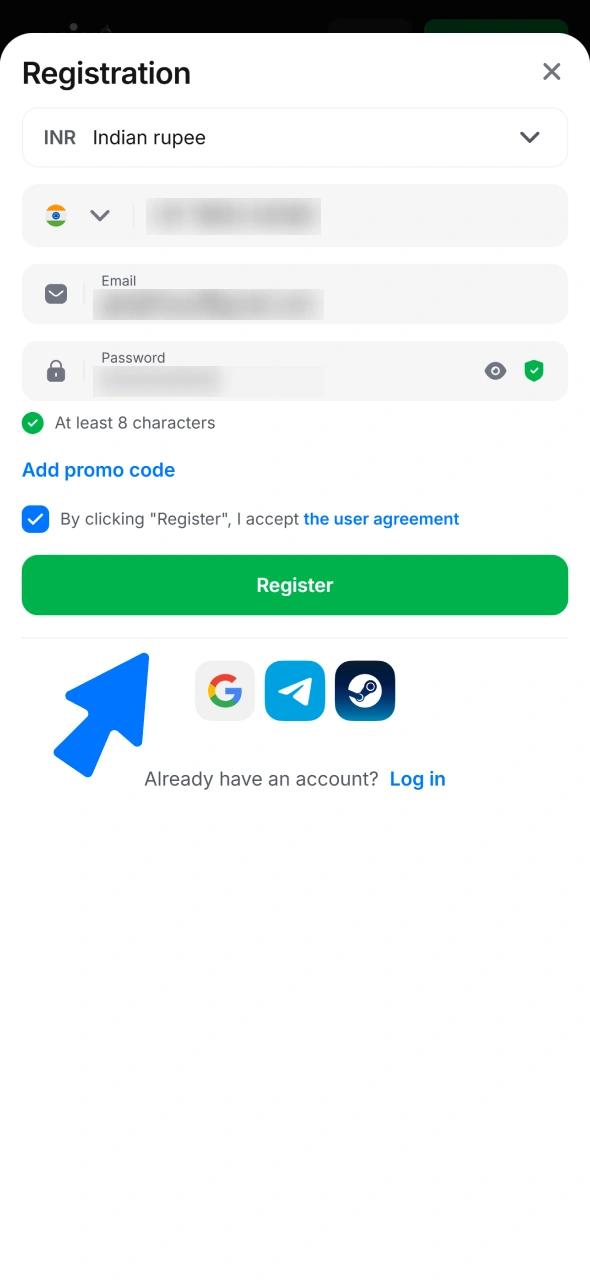One-Click Registration
This is an often chosen method among Indians. It takes several seconds and you are in. You can fill out your profile later.
- Click on Registration and then choose One click.
- Select your account currency and generate a password.
- Create an account. You can fill out your profile after logging in. Add your personal information before making your first deposit.